Kamu membuka mata. Baru saja kamu tidur selama beberapa jam. Kamu
bisa merasakan pikiranmu melayang-layang antara sadar dan tidak. Sambil
berusaha mengumpulkan kesadaranmu, kamu mencoba untuk bangun. Tetapi,
ada sesuatu yang tidak beres. Tubuhmu tidak bisa bergerak, nafasmu
sesak, seakan-akan ada makhluk tidak terlihat yang menginjak dadamu.
Kamu membuka mulutmu dan hendak berteriak, tidak ada suara yang keluar.
Seseorang sedang mencekik leherku, pikirmu. Ada sesuatu yang tidak
beres.
Ya, kalian mengerti maksudnya. Kita semua pernah mengalaminya.
Sebagian menyebut fenomena ini dengan sebutan tindih hantu atau
erep-erep. Entah apa kata resmi bahasa Indonesianya. Dont worry, anda
tidak sedang diganggu makhluk halus. Ini penjelasan ilmiahnya.
Pada saat mengalami ini biasanya kita akan sulit sekali bergerak dan
kemudian ada sedikit rasa dingin menjalar dari ujung kaki ke seluruh
tubuh.
Untuk bisa bangun, satu-satunya cara adalah menggerakkan ujung kaki,
ujung tangan atau kepala sekencang-kencangnya hingga seluruh tubuh bisa
digerakkan kembali, biasanya disertai juga dengan munculnya bayangan
kegelapan. Hal inilah yang diasumsikan “ketindihan” makhluk halus orang
sebagian besar orang.
Sleep Paralysis
Menurut medis, keadaan ketika orang akan tidur atau bangun tidur merasa
sesak napas seperti dicekik, dada sesak, badan sulit bergerak dan sulit
berteriak disebut sleep paralysis alias tidur lumpuh (karena tubuh tak
bisa bergerak dan serasa lumpuh).
Hampir setiap orang pernah mengalaminya. Setidaknya sekali atau dua
kali dalam hidupnya. Sleep paralysis bisa terjadi pada siapa saja,
lelaki atau perempuan.
Dan usia rata-rata orang pertama kali mengalami gangguan tidur ini
adalah 14-17 tahun. Sleep paralysis alias tindihan ini memang bisa
berlangsung dalam hitungan detik hingga menit.
Yang menarik, saat tindihan terjadi kita sering mengalami halusinasi,
seperti melihat sosok atau bayangan hitam di sekitar tempat tidur. Tak
heran, fenomena ini pun sering dikaitkan dengan hal mistis.
Di dunia Barat, fenomena tindihan sering disebut mimpi buruk inkubus
atau old hag berdasarkan bentuk bayangan yang muncul. Ada juga yang
merasa melihat agen rahasia asing atau alien.
Sementara di beberapa lukisan abad pertengahan, tindihan digambarkan
dengan sosok roh jahat menduduki dada seorang perempuan hingga ia
ketakutan dan sulit bernapas.
Kurang Tidur
Menurut Al Cheyne, peneliti dari Universitas Waterloo, Kanada, sleep
paralysis, adalah sejenis halusinasi karena adanya malfungsi tidur di
tahap rapid eye movement (REM). Sebagai pengetahuan, berdasarkan
gelombang otak, tidur terbagi dalam 4 tahapan.
Tahapan itu adalah tahap tidur paling ringan (kita masih setengah
sadar), tahap tidur yang lebih dalam, tidur paling dalam dan tahap REM.
Pada tahap inilah mimpi terjadi. Saat kondisi tubuh terlalu lelah
atau kurang tidur, gelombang otak tidak mengikuti tahapan tidur yang
seharusnya. Jadi, dari keadaan sadar (saat hendak tidur) ke tahap tidur
paling ringan, lalu langsung melompat ke mimpi (REM).
Ketika otak mendadak terbangun dari tahap REM tapi tubuh belum, di
sinilah sleep paralysis terjadi. Kita merasa sangat sadar, tapi tubuh
tak bisa bergerak. Ditambah lagi adanya halusinasi muncul sosok lain
yang sebenarnya ini merupakan ciri khas dari mimpi.
Selain itu, sleep paralysis juga bisa disebabkan sesuatu yang tidak
dapat dikontrol. Akibatnya, muncul stres dan terbawa ke dalam mimpi.
Lingkungan kerja pun ikut berpengaruh. Misalnya, Anda bekerja dalam
shift sehingga kekurangan tidur atau memiliki pola tidur yang tidak
teratur.
Meski biasa terjadi, gangguan tidur ini patut diwaspadai. Pasalnya,
sleep paralysis bisa juga merupakan pertanda narcolepsy (serangan tidur
mendadak tanpa tanda-tanda mengantuk), sleep apnea (mendengkur),
kecemasan, atau depresi.
Jika Anda sering mengalami gangguan tidur ini, sebaiknya buat catatan
mengenai pola tidur selama beberapa minggu. Ini akan membantu Anda
mengetahui penyebabnya. Lalu, atasi dengan menghindari pemicu. Bila
tindihan diakibatkan terlalu lelah, coba lebih banyak beristirahat.
Kurang tidur pun tidak boleh dianggap remeh. Jika sudah menimbulkan
sleep paralysis, kondisinya berarti sudah berat. Segera evaluasi diri
dan cukupi kebutuhan tidur. Usahakan tidur 8-10 jam pada jam yang sama
setiap malam.
Perlu diketahui juga, seep paralysis umumnya terjadi pada orang yang
tidur dalam posisi telentang (wajah menghadap ke atas dan hampir nyenyak
atau dalam keadaan hampir terjaga dari tidur). Itu sebabnya, kita perlu
sering mengubah posisi tidur untuk mengurangi risiko terserang gangguan
tidur ini.
Nah, jika tindihan disertai gejala lain, ada baiknya segera ke dokter
ahli tidur atau laboratorium tidur untuk diperiksa lebih lanjut.
Biasanya dokter akan menanyakan kapan tindihan dimulai dan sudah
berlangsung berapa lama. Catatan yang telah Anda buat tadi akan sangat
membantu ketika memeriksakan diri ke dokter.
Mitos Sleep Paralysis Di Berbagai Negara
Di budaya Afro-Amerika,
Gangguan tidur ini disebut the devil riding your back hantu atau hantu yang sedang menaiki bahu seseorang.
Di budaya China,
Disebut gui ya shen alias gangguan hantu yang menekan tubuh seseorang.
Di budaya Meksiko,
Disebut se me subio el muerto dan dipercaya sebagai kejadian adanya arwah orang meninggal yang menempel pada seseorang.
Di budaya Kamboja, Laos dan Thailand,
Disebut pee umm, mengacu pada kejadian di mana seseorang tidur dan
bermimpi makhluk halus memegangi atau menahan tubuh orang itu untuk
tinggal di alam mereka.
Di budaya Islandia,
Disebut mara. Ini adalah kata kuno bahasa Island. Artinya hantu yang
menduduki dada seseorang di malam hari, berusaha membuat orang itu sesak
napas dan mati lemas.
Di budaya Tuki,
Disebut karabasan, dipercaya sebagai makhluk yang menyerang orang di
kala tidur, menekan dada orang tersebut dan mengambil napasnya.
Di budaya Jepang,
Disebut kanashibari, yang secara literatur diartikan mengikat sehingga diartikan seseorang diikat oleh makhluk halus.
Di budaya Vietnam,
Disebut ma de yang artinya dikuasai setan. Banyak penduduk Vietnam
percaya gangguan ini terjadi karena makhluk halus merasuki tubuh
seseorang.
Di budaya Hungaria,
Disebut lidercnyomas dan dikaitkan dengan kata supranatural boszorkany
(penyihir). Kata boszorkany sendiri berarti menekan sehingga kejadian
ini diterjemahkan sebagai tekanan yang dilakukan makhluk halus pada
seseorang di saat tidur.
Di budaya Malta,
Gangguan tidur ini dianggap sebagai serangan oleh Haddiela (istri
Hares), dewa bangsa Malta yang menghantui orang dengan cara merasuki
orang tersebut. Dan untuk terhindar dari serangan Haddiela, seseorang
harus menaruh benda dari perak atau sebuah pisau di bawah bantal saat
tidur.
Di budaya New Guinea,
Fenomena ini disebut Suk Ninmyo. Ini adalah pohon keramat yang hidup
dari roh manusia. Pohon keramat ini akan memakan roh manusia di malam
hari agar tidak menggangu manusia di siang hari. Namun, seringkali orang
yang rohnya sedang disantap pohon ini terbangun dan terjadilah sleep
paralysis.
Kamu membuka mata. Baru saja kamu tidur selama beberapa jam. Kamu
bisa merasakan pikiranmu melayang-layang antara sadar dan tidak. Sambil
berusaha mengumpulkan kesadaranmu, kamu mencoba untuk bangun. Tetapi,
ada sesuatu yang tidak beres. Tubuhmu tidak bisa bergerak, nafasmu
sesak, seakan-akan ada makhluk tidak terlihat yang menginjak dadamu.
Kamu membuka mulutmu dan hendak berteriak, tidak ada suara yang keluar.
Seseorang sedang mencekik leherku, pikirmu. Ada sesuatu yang tidak
beres.
Ya, kalian mengerti maksudnya. Kita semua pernah mengalaminya.
Sebagian menyebut fenomena ini dengan sebutan tindih hantu atau
erep-erep. Entah apa kata resmi bahasa Indonesianya. Dont worry, anda
tidak sedang diganggu makhluk halus. Ini penjelasan ilmiahnya.
Pada saat mengalami ini biasanya kita akan sulit sekali bergerak dan
kemudian ada sedikit rasa dingin menjalar dari ujung kaki ke seluruh
tubuh.
Untuk bisa bangun, satu-satunya cara adalah menggerakkan ujung kaki,
ujung tangan atau kepala sekencang-kencangnya hingga seluruh tubuh bisa
digerakkan kembali, biasanya disertai juga dengan munculnya bayangan
kegelapan. Hal inilah yang diasumsikan “ketindihan” makhluk halus orang
sebagian besar orang.
Sleep Paralysis
Menurut medis, keadaan ketika orang akan tidur atau bangun tidur merasa
sesak napas seperti dicekik, dada sesak, badan sulit bergerak dan sulit
berteriak disebut sleep paralysis alias tidur lumpuh (karena tubuh tak
bisa bergerak dan serasa lumpuh).
Hampir setiap orang pernah mengalaminya. Setidaknya sekali atau dua
kali dalam hidupnya. Sleep paralysis bisa terjadi pada siapa saja,
lelaki atau perempuan.
Dan usia rata-rata orang pertama kali mengalami gangguan tidur ini
adalah 14-17 tahun. Sleep paralysis alias tindihan ini memang bisa
berlangsung dalam hitungan detik hingga menit.
Yang menarik, saat tindihan terjadi kita sering mengalami halusinasi,
seperti melihat sosok atau bayangan hitam di sekitar tempat tidur. Tak
heran, fenomena ini pun sering dikaitkan dengan hal mistis.
Di dunia Barat, fenomena tindihan sering disebut mimpi buruk inkubus
atau old hag berdasarkan bentuk bayangan yang muncul. Ada juga yang
merasa melihat agen rahasia asing atau alien.
Sementara di beberapa lukisan abad pertengahan, tindihan digambarkan
dengan sosok roh jahat menduduki dada seorang perempuan hingga ia
ketakutan dan sulit bernapas.
Kurang Tidur
Menurut Al Cheyne, peneliti dari Universitas Waterloo, Kanada, sleep
paralysis, adalah sejenis halusinasi karena adanya malfungsi tidur di
tahap rapid eye movement (REM). Sebagai pengetahuan, berdasarkan
gelombang otak, tidur terbagi dalam 4 tahapan.
Tahapan itu adalah tahap tidur paling ringan (kita masih setengah
sadar), tahap tidur yang lebih dalam, tidur paling dalam dan tahap REM.
Pada tahap inilah mimpi terjadi. Saat kondisi tubuh terlalu lelah
atau kurang tidur, gelombang otak tidak mengikuti tahapan tidur yang
seharusnya. Jadi, dari keadaan sadar (saat hendak tidur) ke tahap tidur
paling ringan, lalu langsung melompat ke mimpi (REM).
Ketika otak mendadak terbangun dari tahap REM tapi tubuh belum, di
sinilah sleep paralysis terjadi. Kita merasa sangat sadar, tapi tubuh
tak bisa bergerak. Ditambah lagi adanya halusinasi muncul sosok lain
yang sebenarnya ini merupakan ciri khas dari mimpi.
Selain itu, sleep paralysis juga bisa disebabkan sesuatu yang tidak
dapat dikontrol. Akibatnya, muncul stres dan terbawa ke dalam mimpi.
Lingkungan kerja pun ikut berpengaruh. Misalnya, Anda bekerja dalam
shift sehingga kekurangan tidur atau memiliki pola tidur yang tidak
teratur.
Meski biasa terjadi, gangguan tidur ini patut diwaspadai. Pasalnya,
sleep paralysis bisa juga merupakan pertanda narcolepsy (serangan tidur
mendadak tanpa tanda-tanda mengantuk), sleep apnea (mendengkur),
kecemasan, atau depresi.
Jika Anda sering mengalami gangguan tidur ini, sebaiknya buat catatan
mengenai pola tidur selama beberapa minggu. Ini akan membantu Anda
mengetahui penyebabnya. Lalu, atasi dengan menghindari pemicu. Bila
tindihan diakibatkan terlalu lelah, coba lebih banyak beristirahat.
Kurang tidur pun tidak boleh dianggap remeh. Jika sudah menimbulkan
sleep paralysis, kondisinya berarti sudah berat. Segera evaluasi diri
dan cukupi kebutuhan tidur. Usahakan tidur 8-10 jam pada jam yang sama
setiap malam.
Perlu diketahui juga, seep paralysis umumnya terjadi pada orang yang
tidur dalam posisi telentang (wajah menghadap ke atas dan hampir nyenyak
atau dalam keadaan hampir terjaga dari tidur). Itu sebabnya, kita perlu
sering mengubah posisi tidur untuk mengurangi risiko terserang gangguan
tidur ini.
Nah, jika tindihan disertai gejala lain, ada baiknya segera ke dokter
ahli tidur atau laboratorium tidur untuk diperiksa lebih lanjut.
Biasanya dokter akan menanyakan kapan tindihan dimulai dan sudah
berlangsung berapa lama. Catatan yang telah Anda buat tadi akan sangat
membantu ketika memeriksakan diri ke dokter.
Mitos Sleep Paralysis Di Berbagai Negara
Di budaya Afro-Amerika,
Gangguan tidur ini disebut the devil riding your back hantu atau hantu yang sedang menaiki bahu seseorang.
Di budaya China,
Disebut gui ya shen alias gangguan hantu yang menekan tubuh seseorang.
Di budaya Meksiko,
Disebut se me subio el muerto dan dipercaya sebagai kejadian adanya arwah orang meninggal yang menempel pada seseorang.
Di budaya Kamboja, Laos dan Thailand,
Disebut pee umm, mengacu pada kejadian di mana seseorang tidur dan
bermimpi makhluk halus memegangi atau menahan tubuh orang itu untuk
tinggal di alam mereka.
Di budaya Islandia,
Disebut mara. Ini adalah kata kuno bahasa Island. Artinya hantu yang
menduduki dada seseorang di malam hari, berusaha membuat orang itu sesak
napas dan mati lemas.
Di budaya Tuki,
Disebut karabasan, dipercaya sebagai makhluk yang menyerang orang di
kala tidur, menekan dada orang tersebut dan mengambil napasnya.
Di budaya Jepang,
Disebut kanashibari, yang secara literatur diartikan mengikat sehingga diartikan seseorang diikat oleh makhluk halus.
Di budaya Vietnam,
Disebut ma de yang artinya dikuasai setan. Banyak penduduk Vietnam
percaya gangguan ini terjadi karena makhluk halus merasuki tubuh
seseorang.
Di budaya Hungaria,
Disebut lidercnyomas dan dikaitkan dengan kata supranatural boszorkany
(penyihir). Kata boszorkany sendiri berarti menekan sehingga kejadian
ini diterjemahkan sebagai tekanan yang dilakukan makhluk halus pada
seseorang di saat tidur.
Di budaya Malta,
Gangguan tidur ini dianggap sebagai serangan oleh Haddiela (istri
Hares), dewa bangsa Malta yang menghantui orang dengan cara merasuki
orang tersebut. Dan untuk terhindar dari serangan Haddiela, seseorang
harus menaruh benda dari perak atau sebuah pisau di bawah bantal saat
tidur.
Di budaya New Guinea,
Fenomena ini disebut Suk Ninmyo. Ini adalah pohon keramat yang hidup
dari roh manusia. Pohon keramat ini akan memakan roh manusia di malam
hari agar tidak menggangu manusia di siang hari. Namun, seringkali orang
yang rohnya sedang disantap pohon ini terbangun dan terjadilah sleep
paralysis.
Kamu membuka mata. Baru saja kamu tidur selama beberapa jam. Kamu
bisa merasakan pikiranmu melayang-layang antara sadar dan tidak. Sambil
berusaha mengumpulkan kesadaranmu, kamu mencoba untuk bangun. Tetapi,
ada sesuatu yang tidak beres. Tubuhmu tidak bisa bergerak, nafasmu
sesak, seakan-akan ada makhluk tidak terlihat yang menginjak dadamu.
Kamu membuka mulutmu dan hendak berteriak, tidak ada suara yang keluar.
Seseorang sedang mencekik leherku, pikirmu. Ada sesuatu yang tidak
beres.
Ya, kalian mengerti maksudnya. Kita semua pernah mengalaminya.
Sebagian menyebut fenomena ini dengan sebutan tindih hantu atau
erep-erep. Entah apa kata resmi bahasa Indonesianya. Dont worry, anda
tidak sedang diganggu makhluk halus. Ini penjelasan ilmiahnya.
Pada saat mengalami ini biasanya kita akan sulit sekali bergerak dan
kemudian ada sedikit rasa dingin menjalar dari ujung kaki ke seluruh
tubuh.
Untuk bisa bangun, satu-satunya cara adalah menggerakkan ujung kaki,
ujung tangan atau kepala sekencang-kencangnya hingga seluruh tubuh bisa
digerakkan kembali, biasanya disertai juga dengan munculnya bayangan
kegelapan. Hal inilah yang diasumsikan “ketindihan” makhluk halus orang
sebagian besar orang.
Sleep Paralysis
Menurut medis, keadaan ketika orang akan tidur atau bangun tidur merasa
sesak napas seperti dicekik, dada sesak, badan sulit bergerak dan sulit
berteriak disebut sleep paralysis alias tidur lumpuh (karena tubuh tak
bisa bergerak dan serasa lumpuh).
Hampir setiap orang pernah mengalaminya. Setidaknya sekali atau dua
kali dalam hidupnya. Sleep paralysis bisa terjadi pada siapa saja,
lelaki atau perempuan.
Dan usia rata-rata orang pertama kali mengalami gangguan tidur ini
adalah 14-17 tahun. Sleep paralysis alias tindihan ini memang bisa
berlangsung dalam hitungan detik hingga menit.
Yang menarik, saat tindihan terjadi kita sering mengalami halusinasi,
seperti melihat sosok atau bayangan hitam di sekitar tempat tidur. Tak
heran, fenomena ini pun sering dikaitkan dengan hal mistis.
Di dunia Barat, fenomena tindihan sering disebut mimpi buruk inkubus
atau old hag berdasarkan bentuk bayangan yang muncul. Ada juga yang
merasa melihat agen rahasia asing atau alien.
Sementara di beberapa lukisan abad pertengahan, tindihan digambarkan
dengan sosok roh jahat menduduki dada seorang perempuan hingga ia
ketakutan dan sulit bernapas.
Kurang Tidur
Menurut Al Cheyne, peneliti dari Universitas Waterloo, Kanada, sleep
paralysis, adalah sejenis halusinasi karena adanya malfungsi tidur di
tahap rapid eye movement (REM). Sebagai pengetahuan, berdasarkan
gelombang otak, tidur terbagi dalam 4 tahapan.
Tahapan itu adalah tahap tidur paling ringan (kita masih setengah
sadar), tahap tidur yang lebih dalam, tidur paling dalam dan tahap REM.
Pada tahap inilah mimpi terjadi. Saat kondisi tubuh terlalu lelah
atau kurang tidur, gelombang otak tidak mengikuti tahapan tidur yang
seharusnya. Jadi, dari keadaan sadar (saat hendak tidur) ke tahap tidur
paling ringan, lalu langsung melompat ke mimpi (REM).
Ketika otak mendadak terbangun dari tahap REM tapi tubuh belum, di
sinilah sleep paralysis terjadi. Kita merasa sangat sadar, tapi tubuh
tak bisa bergerak. Ditambah lagi adanya halusinasi muncul sosok lain
yang sebenarnya ini merupakan ciri khas dari mimpi.
Selain itu, sleep paralysis juga bisa disebabkan sesuatu yang tidak
dapat dikontrol. Akibatnya, muncul stres dan terbawa ke dalam mimpi.
Lingkungan kerja pun ikut berpengaruh. Misalnya, Anda bekerja dalam
shift sehingga kekurangan tidur atau memiliki pola tidur yang tidak
teratur.
Meski biasa terjadi, gangguan tidur ini patut diwaspadai. Pasalnya,
sleep paralysis bisa juga merupakan pertanda narcolepsy (serangan tidur
mendadak tanpa tanda-tanda mengantuk), sleep apnea (mendengkur),
kecemasan, atau depresi.
Jika Anda sering mengalami gangguan tidur ini, sebaiknya buat catatan
mengenai pola tidur selama beberapa minggu. Ini akan membantu Anda
mengetahui penyebabnya. Lalu, atasi dengan menghindari pemicu. Bila
tindihan diakibatkan terlalu lelah, coba lebih banyak beristirahat.
Kurang tidur pun tidak boleh dianggap remeh. Jika sudah menimbulkan
sleep paralysis, kondisinya berarti sudah berat. Segera evaluasi diri
dan cukupi kebutuhan tidur. Usahakan tidur 8-10 jam pada jam yang sama
setiap malam.
Perlu diketahui juga, seep paralysis umumnya terjadi pada orang yang
tidur dalam posisi telentang (wajah menghadap ke atas dan hampir nyenyak
atau dalam keadaan hampir terjaga dari tidur). Itu sebabnya, kita perlu
sering mengubah posisi tidur untuk mengurangi risiko terserang gangguan
tidur ini.
Nah, jika tindihan disertai gejala lain, ada baiknya segera ke dokter
ahli tidur atau laboratorium tidur untuk diperiksa lebih lanjut.
Biasanya dokter akan menanyakan kapan tindihan dimulai dan sudah
berlangsung berapa lama. Catatan yang telah Anda buat tadi akan sangat
membantu ketika memeriksakan diri ke dokter.
Mitos Sleep Paralysis Di Berbagai Negara
Di budaya Afro-Amerika,
Gangguan tidur ini disebut the devil riding your back hantu atau hantu yang sedang menaiki bahu seseorang.
Di budaya China,
Disebut gui ya shen alias gangguan hantu yang menekan tubuh seseorang.
Di budaya Meksiko,
Disebut se me subio el muerto dan dipercaya sebagai kejadian adanya arwah orang meninggal yang menempel pada seseorang.
Di budaya Kamboja, Laos dan Thailand,
Disebut pee umm, mengacu pada kejadian di mana seseorang tidur dan
bermimpi makhluk halus memegangi atau menahan tubuh orang itu untuk
tinggal di alam mereka.
Di budaya Islandia,
Disebut mara. Ini adalah kata kuno bahasa Island. Artinya hantu yang
menduduki dada seseorang di malam hari, berusaha membuat orang itu sesak
napas dan mati lemas.
Di budaya Tuki,
Disebut karabasan, dipercaya sebagai makhluk yang menyerang orang di
kala tidur, menekan dada orang tersebut dan mengambil napasnya.
Di budaya Jepang,
Disebut kanashibari, yang secara literatur diartikan mengikat sehingga diartikan seseorang diikat oleh makhluk halus.
Di budaya Vietnam,
Disebut ma de yang artinya dikuasai setan. Banyak penduduk Vietnam
percaya gangguan ini terjadi karena makhluk halus merasuki tubuh
seseorang.
Di budaya Hungaria,
Disebut lidercnyomas dan dikaitkan dengan kata supranatural boszorkany
(penyihir). Kata boszorkany sendiri berarti menekan sehingga kejadian
ini diterjemahkan sebagai tekanan yang dilakukan makhluk halus pada
seseorang di saat tidur.
Di budaya Malta,
Gangguan tidur ini dianggap sebagai serangan oleh Haddiela (istri
Hares), dewa bangsa Malta yang menghantui orang dengan cara merasuki
orang tersebut. Dan untuk terhindar dari serangan Haddiela, seseorang
harus menaruh benda dari perak atau sebuah pisau di bawah bantal saat
tidur.
Di budaya New Guinea,
Fenomena ini disebut Suk Ninmyo. Ini adalah pohon keramat yang hidup
dari roh manusia. Pohon keramat ini akan memakan roh manusia di malam
hari agar tidak menggangu manusia di siang hari. Namun, seringkali orang
yang rohnya sedang disantap pohon ini terbangun dan terjadilah sleep
paralysis.
Kamu membuka mata. Baru saja kamu tidur selama beberapa jam. Kamu
bisa merasakan pikiranmu melayang-layang antara sadar dan tidak. Sambil
berusaha mengumpulkan kesadaranmu, kamu mencoba untuk bangun. Tetapi,
ada sesuatu yang tidak beres. Tubuhmu tidak bisa bergerak, nafasmu
sesak, seakan-akan ada makhluk tidak terlihat yang menginjak dadamu.
Kamu membuka mulutmu dan hendak berteriak, tidak ada suara yang keluar.
Seseorang sedang mencekik leherku, pikirmu. Ada sesuatu yang tidak
beres.
Ya, kalian mengerti maksudnya. Kita semua pernah mengalaminya.
Sebagian menyebut fenomena ini dengan sebutan tindih hantu atau
erep-erep. Entah apa kata resmi bahasa Indonesianya. Dont worry, anda
tidak sedang diganggu makhluk halus. Ini penjelasan ilmiahnya.
Pada saat mengalami ini biasanya kita akan sulit sekali bergerak dan
kemudian ada sedikit rasa dingin menjalar dari ujung kaki ke seluruh
tubuh.
Untuk bisa bangun, satu-satunya cara adalah menggerakkan ujung kaki,
ujung tangan atau kepala sekencang-kencangnya hingga seluruh tubuh bisa
digerakkan kembali, biasanya disertai juga dengan munculnya bayangan
kegelapan. Hal inilah yang diasumsikan “ketindihan” makhluk halus orang
sebagian besar orang.
Sleep Paralysis
Menurut medis, keadaan ketika orang akan tidur atau bangun tidur merasa
sesak napas seperti dicekik, dada sesak, badan sulit bergerak dan sulit
berteriak disebut sleep paralysis alias tidur lumpuh (karena tubuh tak
bisa bergerak dan serasa lumpuh).
Hampir setiap orang pernah mengalaminya. Setidaknya sekali atau dua
kali dalam hidupnya. Sleep paralysis bisa terjadi pada siapa saja,
lelaki atau perempuan.
Dan usia rata-rata orang pertama kali mengalami gangguan tidur ini
adalah 14-17 tahun. Sleep paralysis alias tindihan ini memang bisa
berlangsung dalam hitungan detik hingga menit.
Yang menarik, saat tindihan terjadi kita sering mengalami halusinasi,
seperti melihat sosok atau bayangan hitam di sekitar tempat tidur. Tak
heran, fenomena ini pun sering dikaitkan dengan hal mistis.
Di dunia Barat, fenomena tindihan sering disebut mimpi buruk inkubus
atau old hag berdasarkan bentuk bayangan yang muncul. Ada juga yang
merasa melihat agen rahasia asing atau alien.
Sementara di beberapa lukisan abad pertengahan, tindihan digambarkan
dengan sosok roh jahat menduduki dada seorang perempuan hingga ia
ketakutan dan sulit bernapas.
Kurang Tidur
Menurut Al Cheyne, peneliti dari Universitas Waterloo, Kanada, sleep
paralysis, adalah sejenis halusinasi karena adanya malfungsi tidur di
tahap rapid eye movement (REM). Sebagai pengetahuan, berdasarkan
gelombang otak, tidur terbagi dalam 4 tahapan.
Tahapan itu adalah tahap tidur paling ringan (kita masih setengah
sadar), tahap tidur yang lebih dalam, tidur paling dalam dan tahap REM.
Pada tahap inilah mimpi terjadi. Saat kondisi tubuh terlalu lelah
atau kurang tidur, gelombang otak tidak mengikuti tahapan tidur yang
seharusnya. Jadi, dari keadaan sadar (saat hendak tidur) ke tahap tidur
paling ringan, lalu langsung melompat ke mimpi (REM).
Ketika otak mendadak terbangun dari tahap REM tapi tubuh belum, di
sinilah sleep paralysis terjadi. Kita merasa sangat sadar, tapi tubuh
tak bisa bergerak. Ditambah lagi adanya halusinasi muncul sosok lain
yang sebenarnya ini merupakan ciri khas dari mimpi.
Selain itu, sleep paralysis juga bisa disebabkan sesuatu yang tidak
dapat dikontrol. Akibatnya, muncul stres dan terbawa ke dalam mimpi.
Lingkungan kerja pun ikut berpengaruh. Misalnya, Anda bekerja dalam
shift sehingga kekurangan tidur atau memiliki pola tidur yang tidak
teratur.
Meski biasa terjadi, gangguan tidur ini patut diwaspadai. Pasalnya,
sleep paralysis bisa juga merupakan pertanda narcolepsy (serangan tidur
mendadak tanpa tanda-tanda mengantuk), sleep apnea (mendengkur),
kecemasan, atau depresi.
Jika Anda sering mengalami gangguan tidur ini, sebaiknya buat catatan
mengenai pola tidur selama beberapa minggu. Ini akan membantu Anda
mengetahui penyebabnya. Lalu, atasi dengan menghindari pemicu. Bila
tindihan diakibatkan terlalu lelah, coba lebih banyak beristirahat.
Kurang tidur pun tidak boleh dianggap remeh. Jika sudah menimbulkan
sleep paralysis, kondisinya berarti sudah berat. Segera evaluasi diri
dan cukupi kebutuhan tidur. Usahakan tidur 8-10 jam pada jam yang sama
setiap malam.
Perlu diketahui juga, seep paralysis umumnya terjadi pada orang yang
tidur dalam posisi telentang (wajah menghadap ke atas dan hampir nyenyak
atau dalam keadaan hampir terjaga dari tidur). Itu sebabnya, kita perlu
sering mengubah posisi tidur untuk mengurangi risiko terserang gangguan
tidur ini.
Nah, jika tindihan disertai gejala lain, ada baiknya segera ke dokter
ahli tidur atau laboratorium tidur untuk diperiksa lebih lanjut.
Biasanya dokter akan menanyakan kapan tindihan dimulai dan sudah
berlangsung berapa lama. Catatan yang telah Anda buat tadi akan sangat
membantu ketika memeriksakan diri ke dokter.
Mitos Sleep Paralysis Di Berbagai Negara
Di budaya Afro-Amerika,
Gangguan tidur ini disebut the devil riding your back hantu atau hantu yang sedang menaiki bahu seseorang.
Di budaya China,
Disebut gui ya shen alias gangguan hantu yang menekan tubuh seseorang.
Di budaya Meksiko,
Disebut se me subio el muerto dan dipercaya sebagai kejadian adanya arwah orang meninggal yang menempel pada seseorang.
Di budaya Kamboja, Laos dan Thailand,
Disebut pee umm, mengacu pada kejadian di mana seseorang tidur dan
bermimpi makhluk halus memegangi atau menahan tubuh orang itu untuk
tinggal di alam mereka.
Di budaya Islandia,
Disebut mara. Ini adalah kata kuno bahasa Island. Artinya hantu yang
menduduki dada seseorang di malam hari, berusaha membuat orang itu sesak
napas dan mati lemas.
Di budaya Tuki,
Disebut karabasan, dipercaya sebagai makhluk yang menyerang orang di
kala tidur, menekan dada orang tersebut dan mengambil napasnya.
Di budaya Jepang,
Disebut kanashibari, yang secara literatur diartikan mengikat sehingga diartikan seseorang diikat oleh makhluk halus.
Di budaya Vietnam,
Disebut ma de yang artinya dikuasai setan. Banyak penduduk Vietnam
percaya gangguan ini terjadi karena makhluk halus merasuki tubuh
seseorang.
Di budaya Hungaria,
Disebut lidercnyomas dan dikaitkan dengan kata supranatural boszorkany
(penyihir). Kata boszorkany sendiri berarti menekan sehingga kejadian
ini diterjemahkan sebagai tekanan yang dilakukan makhluk halus pada
seseorang di saat tidur.
Di budaya Malta,
Gangguan tidur ini dianggap sebagai serangan oleh Haddiela (istri
Hares), dewa bangsa Malta yang menghantui orang dengan cara merasuki
orang tersebut. Dan untuk terhindar dari serangan Haddiela, seseorang
harus menaruh benda dari perak atau sebuah pisau di bawah bantal saat
tidur.
Di budaya New Guinea,
Fenomena ini disebut Suk Ninmyo. Ini adalah pohon keramat yang hidup
dari roh manusia. Pohon keramat ini akan memakan roh manusia di malam
hari agar tidak menggangu manusia di siang hari. Namun, seringkali orang
yang rohnya sedang disantap pohon ini terbangun dan terjadilah sleep
paralysis.
Kamu membuka mata. Baru saja kamu tidur selama beberapa jam. Kamu
bisa merasakan pikiranmu melayang-layang antara sadar dan tidak. Sambil
berusaha mengumpulkan kesadaranmu, kamu mencoba untuk bangun. Tetapi,
ada sesuatu yang tidak beres. Tubuhmu tidak bisa bergerak, nafasmu
sesak, seakan-akan ada makhluk tidak terlihat yang menginjak dadamu.
Kamu membuka mulutmu dan hendak berteriak, tidak ada suara yang keluar.
Seseorang sedang mencekik leherku, pikirmu. Ada sesuatu yang tidak
beres.
Ya, kalian mengerti maksudnya. Kita semua pernah mengalaminya.
Sebagian menyebut fenomena ini dengan sebutan tindih hantu atau
erep-erep. Entah apa kata resmi bahasa Indonesianya. Dont worry, anda
tidak sedang diganggu makhluk halus. Ini penjelasan ilmiahnya.
Pada saat mengalami ini biasanya kita akan sulit sekali bergerak dan
kemudian ada sedikit rasa dingin menjalar dari ujung kaki ke seluruh
tubuh.
Untuk bisa bangun, satu-satunya cara adalah menggerakkan ujung kaki,
ujung tangan atau kepala sekencang-kencangnya hingga seluruh tubuh bisa
digerakkan kembali, biasanya disertai juga dengan munculnya bayangan
kegelapan. Hal inilah yang diasumsikan “ketindihan” makhluk halus orang
sebagian besar orang.
Sleep Paralysis
Menurut medis, keadaan ketika orang akan tidur atau bangun tidur merasa
sesak napas seperti dicekik, dada sesak, badan sulit bergerak dan sulit
berteriak disebut sleep paralysis alias tidur lumpuh (karena tubuh tak
bisa bergerak dan serasa lumpuh).
Hampir setiap orang pernah mengalaminya. Setidaknya sekali atau dua
kali dalam hidupnya. Sleep paralysis bisa terjadi pada siapa saja,
lelaki atau perempuan.
Dan usia rata-rata orang pertama kali mengalami gangguan tidur ini
adalah 14-17 tahun. Sleep paralysis alias tindihan ini memang bisa
berlangsung dalam hitungan detik hingga menit.
Yang menarik, saat tindihan terjadi kita sering mengalami halusinasi,
seperti melihat sosok atau bayangan hitam di sekitar tempat tidur. Tak
heran, fenomena ini pun sering dikaitkan dengan hal mistis.
Di dunia Barat, fenomena tindihan sering disebut mimpi buruk inkubus
atau old hag berdasarkan bentuk bayangan yang muncul. Ada juga yang
merasa melihat agen rahasia asing atau alien.
Sementara di beberapa lukisan abad pertengahan, tindihan digambarkan
dengan sosok roh jahat menduduki dada seorang perempuan hingga ia
ketakutan dan sulit bernapas.
Kurang Tidur
Menurut Al Cheyne, peneliti dari Universitas Waterloo, Kanada, sleep
paralysis, adalah sejenis halusinasi karena adanya malfungsi tidur di
tahap rapid eye movement (REM). Sebagai pengetahuan, berdasarkan
gelombang otak, tidur terbagi dalam 4 tahapan.
Tahapan itu adalah tahap tidur paling ringan (kita masih setengah
sadar), tahap tidur yang lebih dalam, tidur paling dalam dan tahap REM.
Pada tahap inilah mimpi terjadi. Saat kondisi tubuh terlalu lelah
atau kurang tidur, gelombang otak tidak mengikuti tahapan tidur yang
seharusnya. Jadi, dari keadaan sadar (saat hendak tidur) ke tahap tidur
paling ringan, lalu langsung melompat ke mimpi (REM).
Ketika otak mendadak terbangun dari tahap REM tapi tubuh belum, di
sinilah sleep paralysis terjadi. Kita merasa sangat sadar, tapi tubuh
tak bisa bergerak. Ditambah lagi adanya halusinasi muncul sosok lain
yang sebenarnya ini merupakan ciri khas dari mimpi.
Selain itu, sleep paralysis juga bisa disebabkan sesuatu yang tidak
dapat dikontrol. Akibatnya, muncul stres dan terbawa ke dalam mimpi.
Lingkungan kerja pun ikut berpengaruh. Misalnya, Anda bekerja dalam
shift sehingga kekurangan tidur atau memiliki pola tidur yang tidak
teratur.
Meski biasa terjadi, gangguan tidur ini patut diwaspadai. Pasalnya,
sleep paralysis bisa juga merupakan pertanda narcolepsy (serangan tidur
mendadak tanpa tanda-tanda mengantuk), sleep apnea (mendengkur),
kecemasan, atau depresi.
Jika Anda sering mengalami gangguan tidur ini, sebaiknya buat catatan
mengenai pola tidur selama beberapa minggu. Ini akan membantu Anda
mengetahui penyebabnya. Lalu, atasi dengan menghindari pemicu. Bila
tindihan diakibatkan terlalu lelah, coba lebih banyak beristirahat.
Kurang tidur pun tidak boleh dianggap remeh. Jika sudah menimbulkan
sleep paralysis, kondisinya berarti sudah berat. Segera evaluasi diri
dan cukupi kebutuhan tidur. Usahakan tidur 8-10 jam pada jam yang sama
setiap malam.
Perlu diketahui juga, seep paralysis umumnya terjadi pada orang yang
tidur dalam posisi telentang (wajah menghadap ke atas dan hampir nyenyak
atau dalam keadaan hampir terjaga dari tidur). Itu sebabnya, kita perlu
sering mengubah posisi tidur untuk mengurangi risiko terserang gangguan
tidur ini.
Nah, jika tindihan disertai gejala lain, ada baiknya segera ke dokter
ahli tidur atau laboratorium tidur untuk diperiksa lebih lanjut.
Biasanya dokter akan menanyakan kapan tindihan dimulai dan sudah
berlangsung berapa lama. Catatan yang telah Anda buat tadi akan sangat
membantu ketika memeriksakan diri ke dokter.
Mitos Sleep Paralysis Di Berbagai Negara
Di budaya Afro-Amerika,
Gangguan tidur ini disebut the devil riding your back hantu atau hantu yang sedang menaiki bahu seseorang.
Di budaya China,
Disebut gui ya shen alias gangguan hantu yang menekan tubuh seseorang.
Di budaya Meksiko,
Disebut se me subio el muerto dan dipercaya sebagai kejadian adanya arwah orang meninggal yang menempel pada seseorang.
Di budaya Kamboja, Laos dan Thailand,
Disebut pee umm, mengacu pada kejadian di mana seseorang tidur dan
bermimpi makhluk halus memegangi atau menahan tubuh orang itu untuk
tinggal di alam mereka.
Di budaya Islandia,
Disebut mara. Ini adalah kata kuno bahasa Island. Artinya hantu yang
menduduki dada seseorang di malam hari, berusaha membuat orang itu sesak
napas dan mati lemas.
Di budaya Tuki,
Disebut karabasan, dipercaya sebagai makhluk yang menyerang orang di
kala tidur, menekan dada orang tersebut dan mengambil napasnya.
Di budaya Jepang,
Disebut kanashibari, yang secara literatur diartikan mengikat sehingga diartikan seseorang diikat oleh makhluk halus.
Di budaya Vietnam,
Disebut ma de yang artinya dikuasai setan. Banyak penduduk Vietnam
percaya gangguan ini terjadi karena makhluk halus merasuki tubuh
seseorang.
Di budaya Hungaria,
Disebut lidercnyomas dan dikaitkan dengan kata supranatural boszorkany
(penyihir). Kata boszorkany sendiri berarti menekan sehingga kejadian
ini diterjemahkan sebagai tekanan yang dilakukan makhluk halus pada
seseorang di saat tidur.
Di budaya Malta,
Gangguan tidur ini dianggap sebagai serangan oleh Haddiela (istri
Hares), dewa bangsa Malta yang menghantui orang dengan cara merasuki
orang tersebut. Dan untuk terhindar dari serangan Haddiela, seseorang
harus menaruh benda dari perak atau sebuah pisau di bawah bantal saat
tidur.
Di budaya New Guinea,
Fenomena ini disebut Suk Ninmyo. Ini adalah pohon keramat yang hidup
dari roh manusia. Pohon keramat ini akan memakan roh manusia di malam
hari agar tidak menggangu manusia di siang hari. Namun, seringkali orang
yang rohnya sedang disantap pohon ini terbangun dan terjadilah sleep
paralysis.





















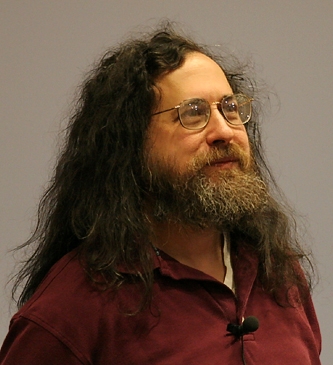





















_Replay_01.png)

